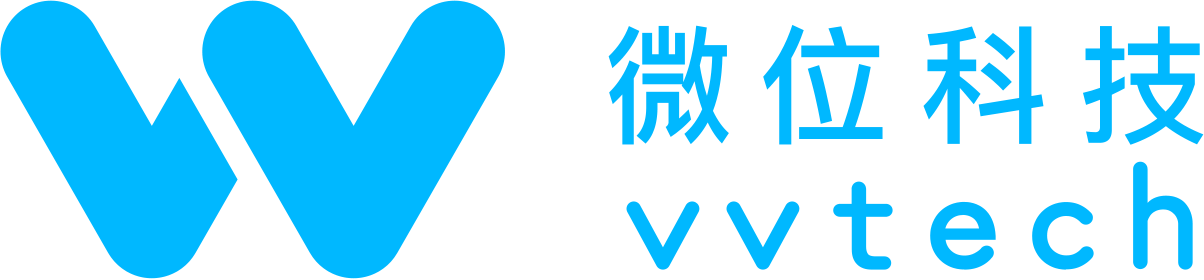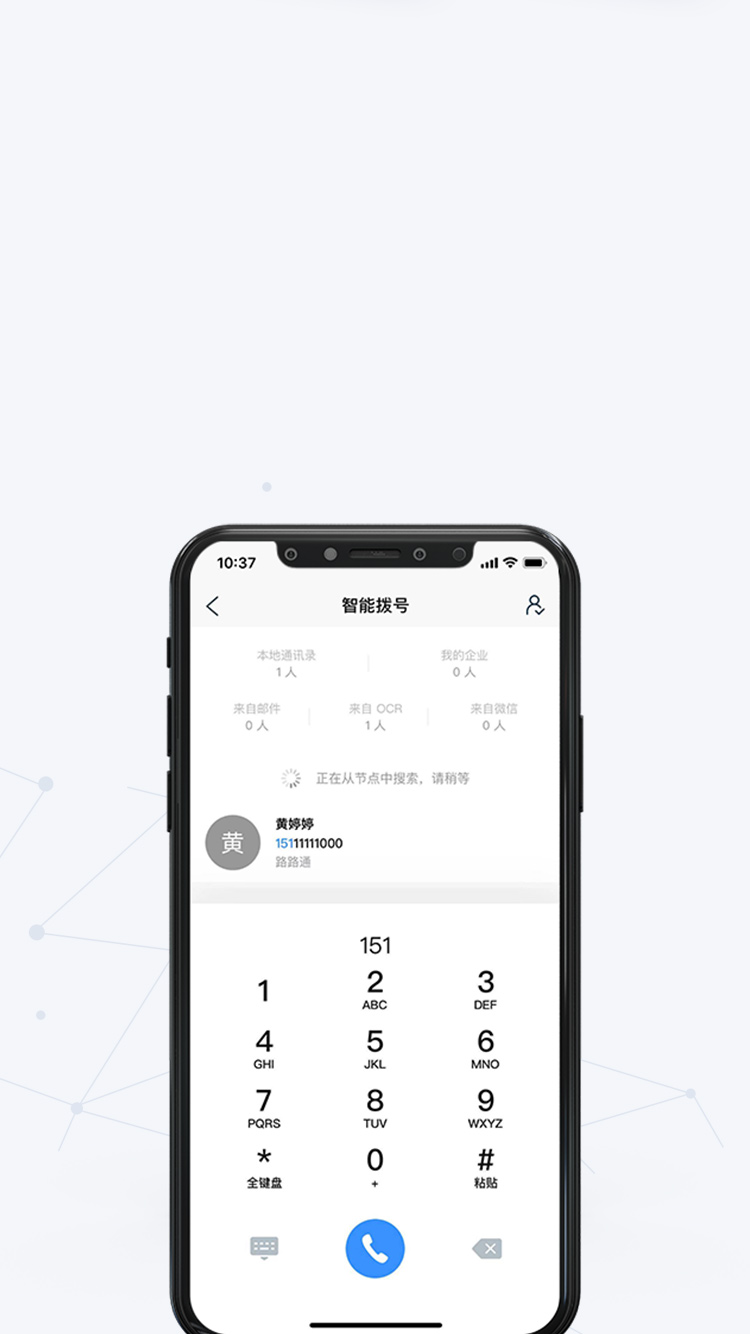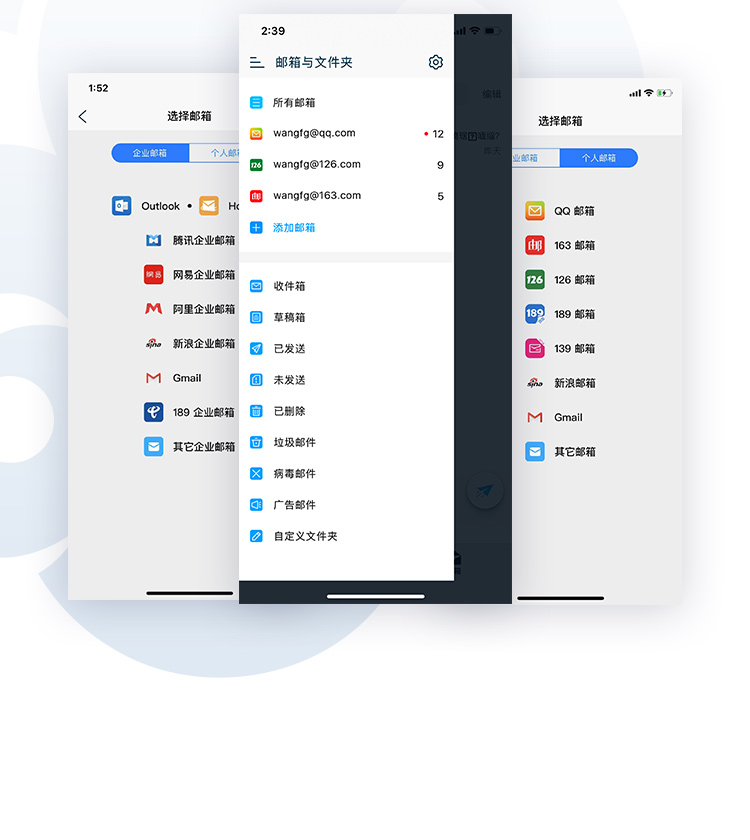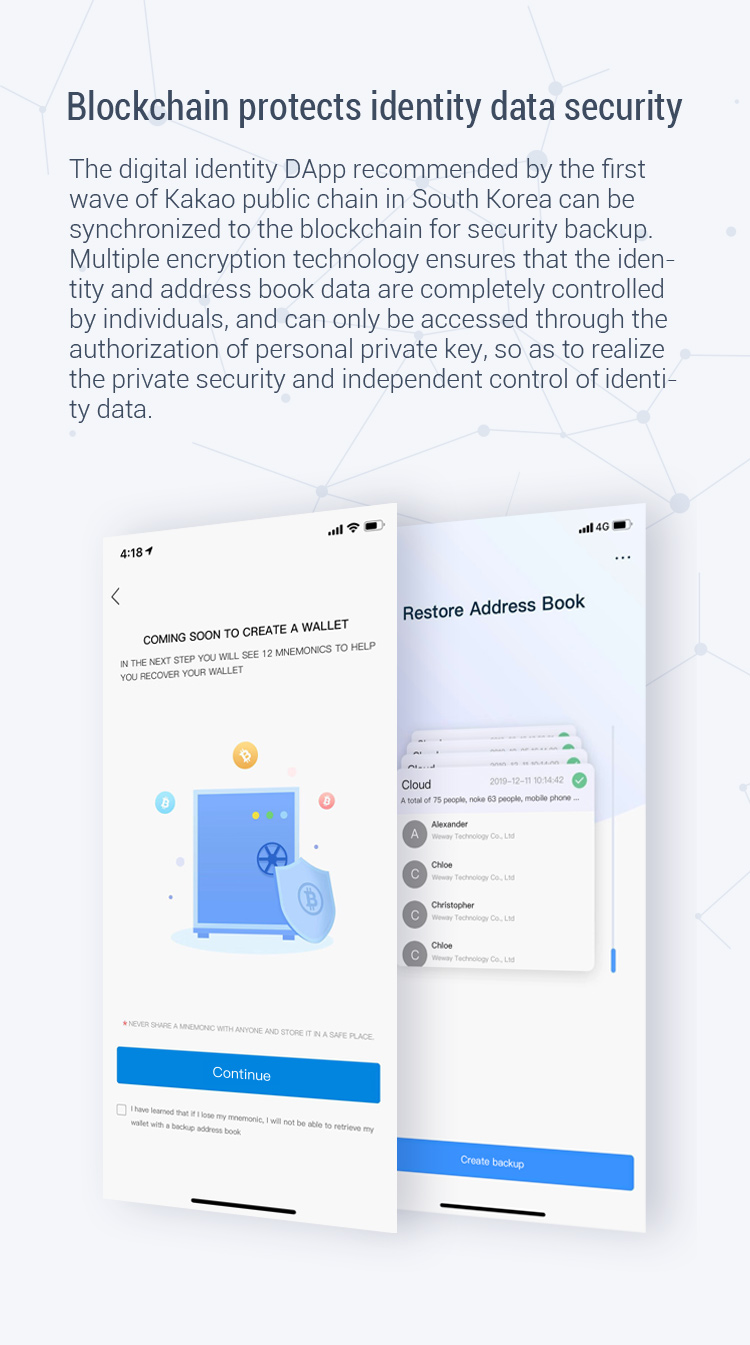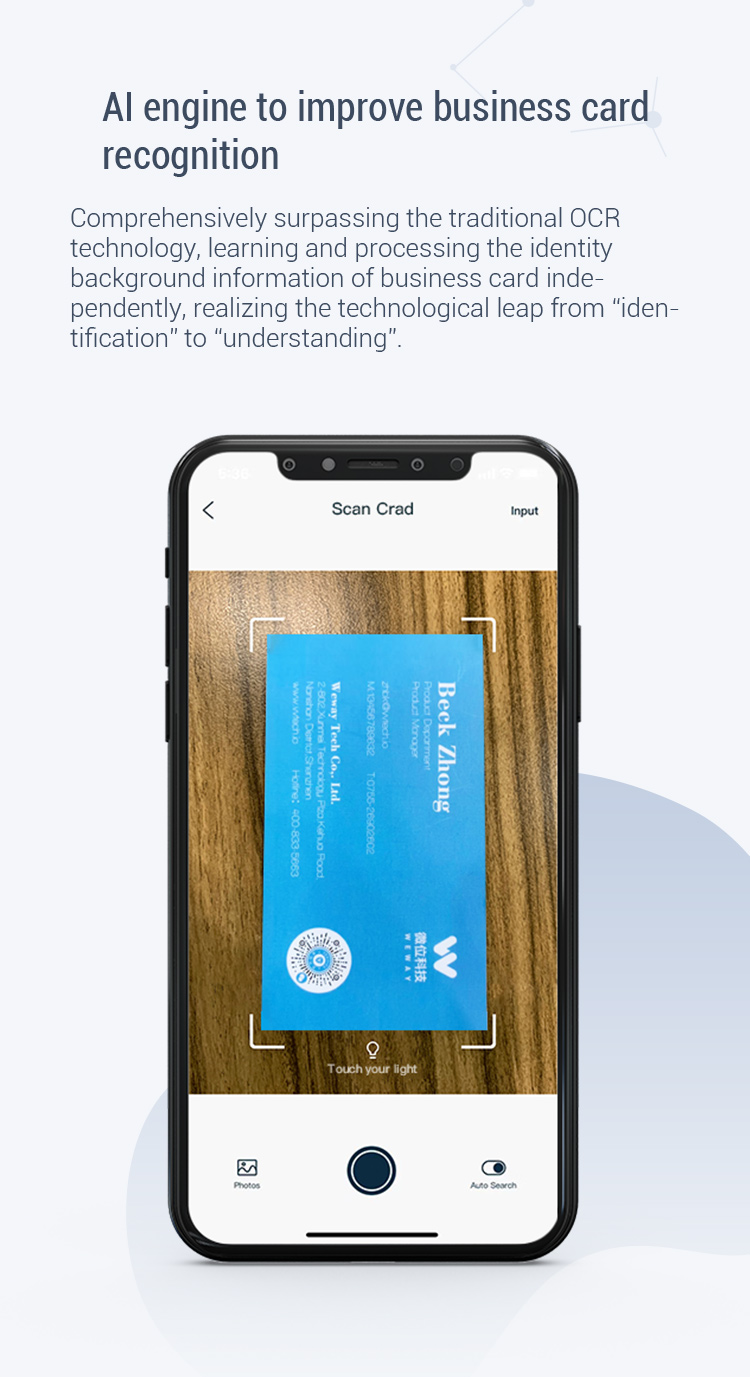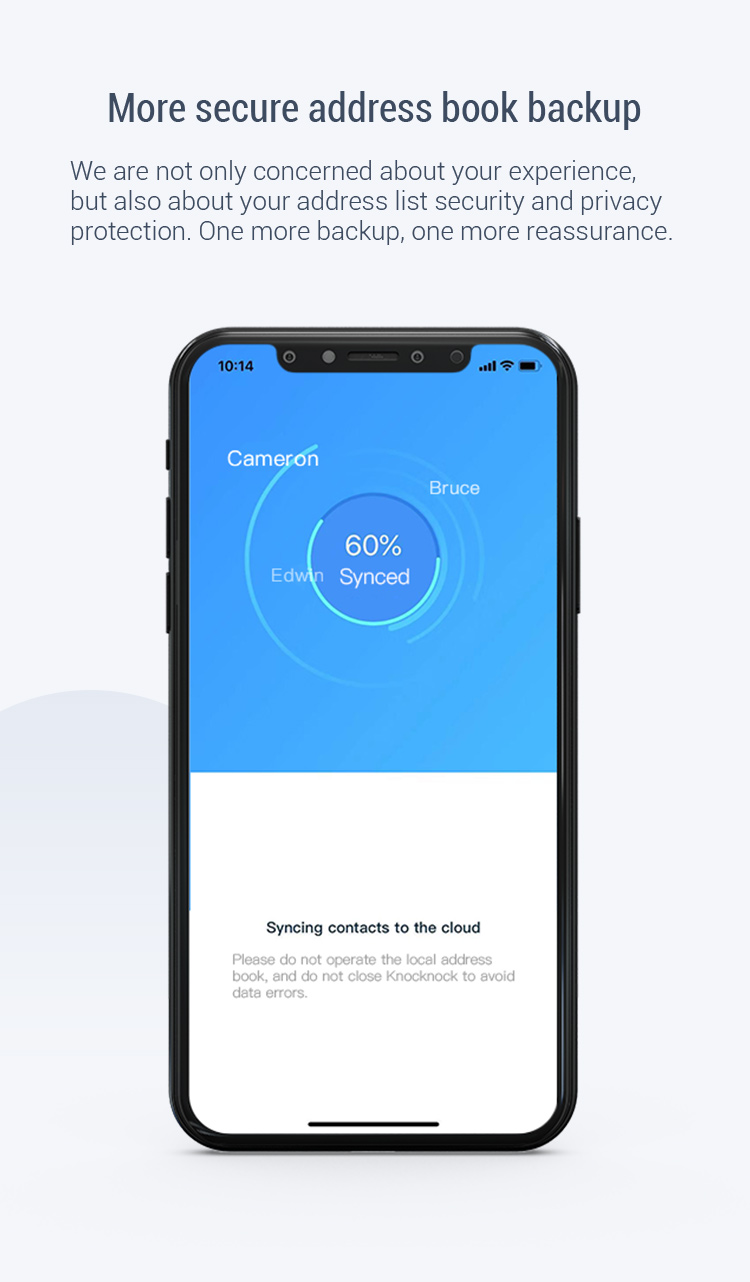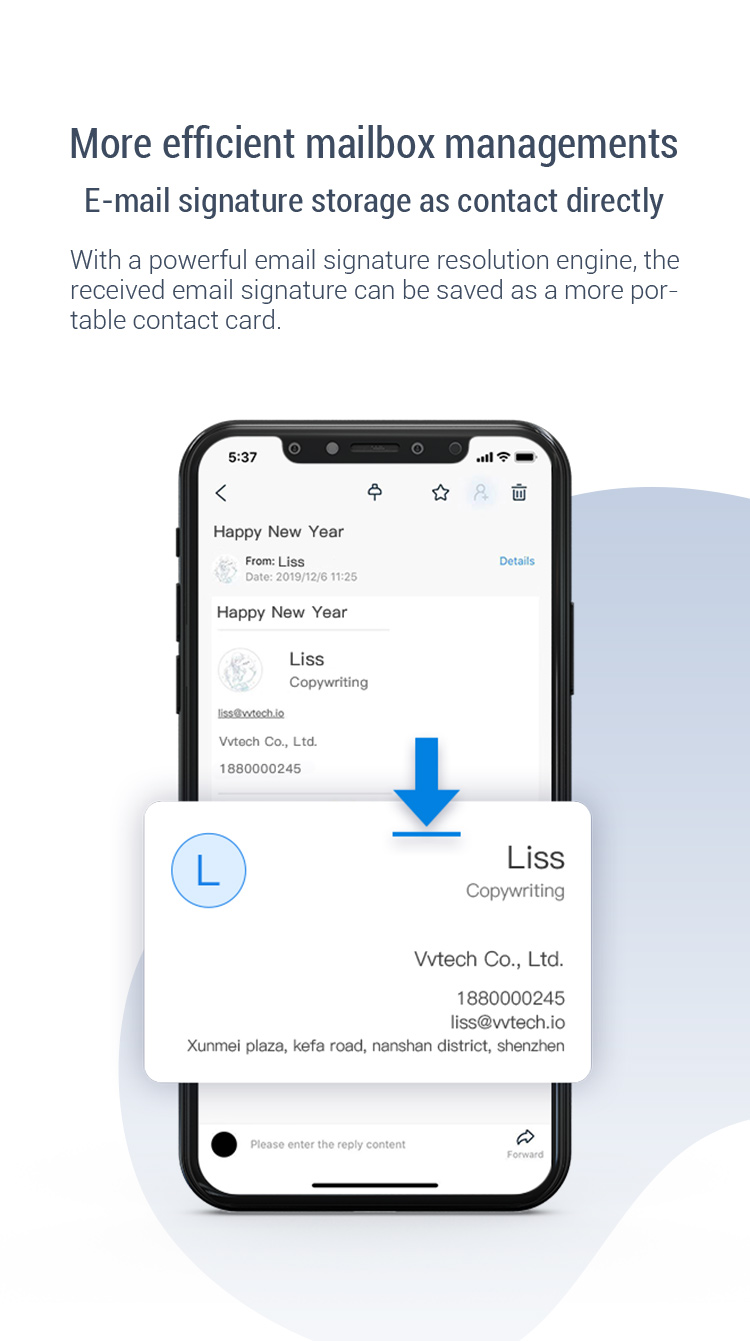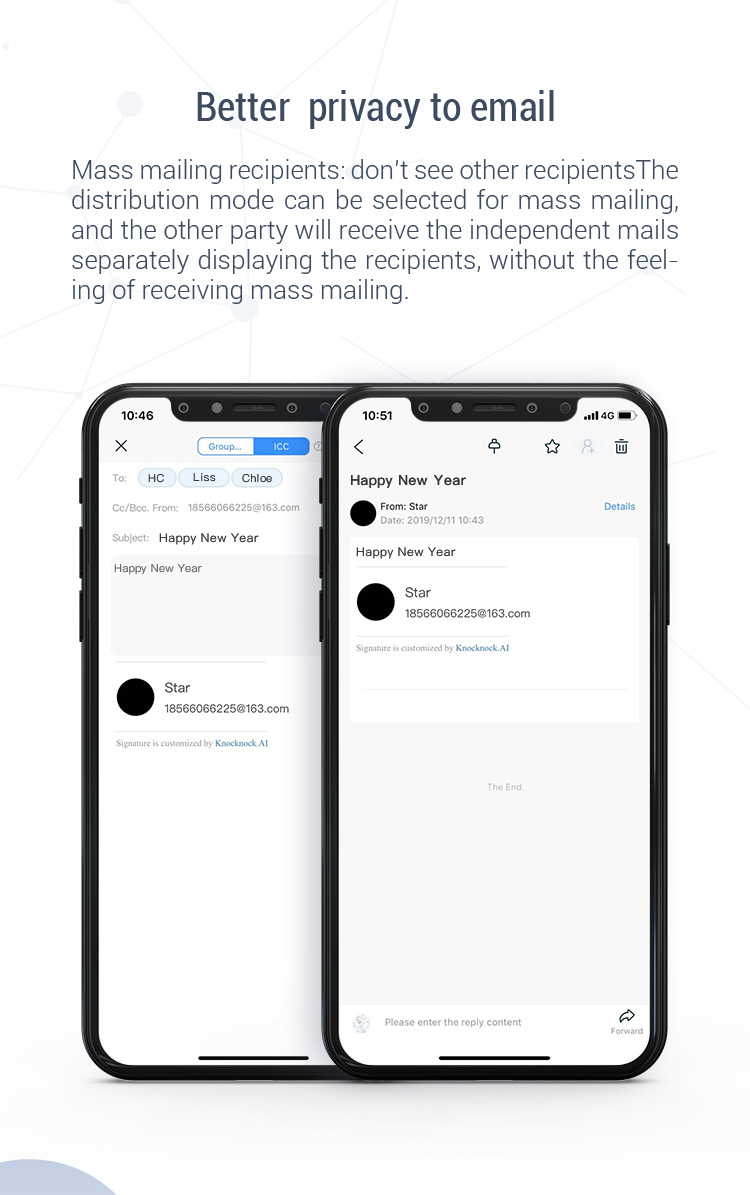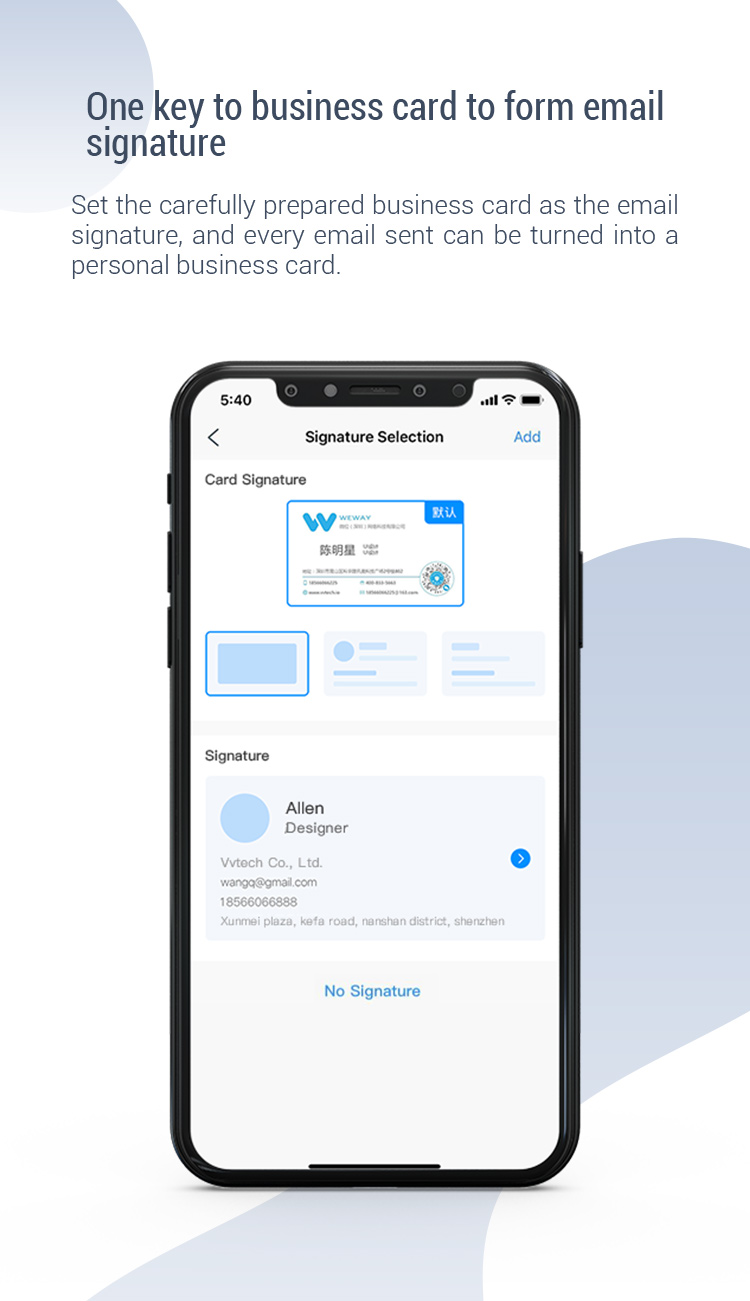诺客:智能通讯录及邮箱管理
诺客将传统的系统通讯录重新打磨,智能管理名片、邮箱、通讯录联系
人,打造一款真正好用的全能通讯录,协助用户实现高效移动办公。采
用了全新 UI 的诺客,在视觉和操作上有了进一步的体验升级。
人,打造一款真正好用的全能通讯录,协助用户实现高效移动办公。采
用了全新 UI 的诺客,在视觉和操作上有了进一步的体验升级。
iOS 下载
Android 下载
酷黑模式 “黑”化后更酷
全新 UI 更新,更流畅的操作体验。新增酷黑模式,视觉体
验升级延长手机续航,夜间使用更护眼,一起感受暗下来
的悦目。
验升级延长手机续航,夜间使用更护眼,一起感受暗下来
的悦目。
区块链保护身份数据安全
韩国 Kakao 公链首波推荐的数字身份 DApp,数字身份可
同步到区块链进行安全备份,多重加密技术保证身份和通
讯录数据完全掌控在个人手上,仅可通过个人私钥授权访
问,实现身份数据的私密安全且自主可控。
同步到区块链进行安全备份,多重加密技术保证身份和通
讯录数据完全掌控在个人手上,仅可通过个人私钥授权访
问,实现身份数据的私密安全且自主可控。
更好用的智能通讯录
优化全方位的联系人检索
T9 键盘辅助搜索,输入几个数字,在诺客轻松完成本地、
企业、邮件、微信联系人的全方位检索。
企业、邮件、微信联系人的全方位检索。
AI引擎加强名片识别
全面超越传统 OCR 技术,自主学习和处理名片
的身份背景信息,实现从“识别”到“理解”的技术
跨越。
的身份背景信息,实现从“识别”到“理解”的技术
跨越。
联系人历史信息查看
查看联系人历史轨迹,个人信息变更在诺客通讯
录一目了然。
录一目了然。
一键复制联系人信息
支持一键复制姓名、电话、公司、地址等重要个
人信息,文本信息复制粘贴更便捷。
人信息,文本信息复制粘贴更便捷。
更加安全的通讯录备份
我们不仅关心您的使用体验,也关心您的通讯录安全
与隐私保护。多一份备份,多一份放心。
与隐私保护。多一份备份,多一份放心。
更效率的邮箱管理工具
邮件签名直接保存为联系人
利用强大的邮件签名解析引擎,将收到的邮件签名保存为更便携
的联系人名片。
的联系人名片。
邮件快捷回复
使用表情符号快速回复邮件,使沟通更有效率。
邮件撤销发送
发送邮件后的 3 秒内可选择撤销发送,以免说错
话、打错字后不小心发送的失误。
话、打错字后不小心发送的失误。
更好的邮件私密性
群发的邮件收件人看不到其他收件人。群发邮件时可
选择分发模式,对方将分别收到单独显示收件人的独
立邮件,不会有收到群发邮件的感觉。
选择分发模式,对方将分别收到单独显示收件人的独
立邮件,不会有收到群发邮件的感觉。
名片一键生成邮件签名
将精心准备的名片设置为邮件签名,发出去的每
封邮件都能变成一张个人名片。
封邮件都能变成一张个人名片。
往来邮件整合为对话展示
同一联系人的往来邮件以对话形式单独展示,邮件沟
通更加直观简单。
通更加直观简单。
强大的多邮箱管理
支持多种域名邮箱,手势操作快捷处理邮件,帮
你从海量的邮箱信息中解脱出来。
你从海量的邮箱信息中解脱出来。